Exploring the Benefits of WordPress Themes
Website themes are pre-designed templates that determine the look and feel of a website. They are widely used in content management systems (CMS) like WordPress, Joomla, and Drupal, as well as website builders like Wix, Squarespace, and Shopify. Here’s a comprehensive guide to website themes:
Types of Website Themes
1.Blog Themes:
- Designed for content-heavy sites focused on articles and posts.
- Features: multiple post formats, comment sections, and social sharing buttons.
- Examples: Astra, GeneratePress, OceanWP.
2.E-commerce Themes:
- Tailored for online stores with features for showcasing products and processing transactions.
- Features: product pages, shopping cart, checkout process, payment gateways.
- Examples: Flatsome, Shopkeeper, Divi.
- Portfolio Themes:
- Ideal for showcasing creative work such as photography, art, design, or writing.
- Features: galleries, sliders, project pages, and minimalist design.
- Examples: Kalium, Uncode, Oshine.
4.Corporate/Business Themes:
- Designed for businesses and corporations to present their services, team, and projects.
- Features: service pages, team sections, client testimonials, contact forms.
- Examples: Avada, TheGem, Salient.
5.One-Page Themes:
- Features all content on a single scrolling page, ideal for small businesses or landing pages.
- Features: smooth scrolling, parallax effects, section-based layout.
- Examples: Hestia, One Page Pro, Zerif Lite.
- Magazine/News Themes:
- Suitable for news websites and online magazines with a focus on categories and news feeds.
- Features: grid layouts, featured posts, ad spaces, and category pages.
- Examples: Newspaper, Sahifa, SmartMag.
- Educational Themes:
- Built for educational institutions, online courses, and learning management systems (LMS).
- Features: course listings, instructor profiles, student dashboards.
- Examples: Education WP, MasterStudy, WPLMS.
8.Non-Profit/Charity Themes:
- Designed for non-profit organizations to promote their cause and gather donations.
- Features: donation forms, event calendars, volunteer sign-up forms.
- Examples: Charity WP, GivingPress, Benevolent.
9.Restaurant Themes:
- Tailored for restaurants, cafes, and food businesses.
- Features: menu pages, reservation forms, location maps.
- Examples: Rosa, Grand Restaurant, Foodica.
How to Choose a Website Theme
1.Identify Your Needs:
Determine the primary purpose of your website (e.g., blog, e-commerce, portfolio).
2.Consider Customization Options:
Look for themes that offer customization options to match your brand’s style.
- Check Responsiveness:
Ensure the theme is responsive and works well on all devices (desktop, tablet, mobile).
- Evaluate Performance:
Choose themes optimized for speed and performance to enhance user experience.
- Look for SEO-Friendly Features:
Select themes built with SEO best practices to improve your site’s search engine ranking.
6.Read Reviews and Ratings:
Check user reviews and ratings to gauge the theme’s quality and support.
7.Consider Support and Documentation:
Opt for themes with good documentation and reliable customer support.
Popular Sources for Website Themes
1.WordPress Theme Repositories:
Official WordPress Theme Directory
ThemeForest
- Elegant Themes
2.Website Builders:
- Wix
- Squarespace
- Shopify
3.Joomla and Drupal Themes:
Joomla Art
Theme Forest for Joomla and Drupal
Customizing Your Website Theme
1.Theme Customizer:
Use the built-in theme customizer in your CMS to adjust settings like colors, fonts, and layouts.
2.Page Builders:
Use drag-and-drop page builders like Elementor, WPBakery, or Divi Builder to create custom layouts.
- Child Themes:
Create a child theme to customize your theme’s code without affecting the original theme files.
4.Plugins:
Extend the functionality of your theme with plugins for features like contact forms, SEO, and social sharing.
Tips for Using Website Themes
1.Keep It Simple:
Avoid overly complex designs that can overwhelm users and slow down your site.
2.Prioritize User Experience:
Focus on creating a user-friendly and intuitive navigation.
3.Regular Updates:
Choose themes that are regularly updated to ensure compatibility with the latest CMS versions and security patches.
4.Test Before Going Live:
Thoroughly test your website on different devices and browsers before launching.
If you have any specific needs or questions about website themes, feel free to ask!