Description
Square Reader for Magstripe (headset jack)
Features:
- Compatibility: Works with iOS and Android devices.
- Payment Methods: Accepts payments via Visa, Mastercard, Discover, and American Express.
- Free Square Account: Comes with a free Square account, which includes access to their app and payment processing.
- Low Fees: Square typically charges a flat fee per swipe, such as 2.6% + $0.10 (subject to change).

How to Purchase:
You can find the Square Reader on:
Square’s Official Website
Retailers: Stores like Walmart, Target, or Best Buy.
Amazon: Search for “Square Reader for magstripe.”Let me know if you’d like help finding the exact product or setting it up!
The Square Reader for Magstripe is a compact device that enables businesses to accept credit and debit card payments by swiping cards with magnetic stripes. It connects directly to your mobile device and works seamlessly with Square’s Point of Sale (POS) app.
Key Features:
- Compatibility: Available in three connection types to suit various devices:
Headset Jack (3.5mm): Suitable for devices with a standard headphone jack.
Lightning Connector: Designed for newer Apple devices without a headphone jack.- USB-C Connector: Fits modern Android devices and some newer Apple devices.Ease of Use: Plug the reader into your device, open the free Square POS app, and start accepting payments immediately.
Transparent Pricing: Square charges a flat rate of 2.6% + 10¢ per swipe for Visa, Mastercard, Discover, and American Express, with no monthly fees or long-term commitments.
Fast Deposits: Funds from transactions are typically deposited into your linked bank account within one to two business days.
Getting Started:
Obtain the Reader: You can purchase the Square Reader for magstripe through Square’s official website or authorized retailers. New Square users may be eligible for a free reader upon account creation.
Set Up: Download the free Square POS app on your mobile device, create an account, and connect the reader to your device’s appropriate port.
Accept Payments: Swipe the customer’s card through the reader to process payments. The app also allows for digital receipts and tipping options.
Considerations:
Device Compatibility: Ensure your mobile device supports the reader’s connection type and meets the minimum operating system requirements (iOS 15.0+ or Android 7.0+).
Payment Types: The Magstripe reader only accepts swiped transactions. To accept chip card (EMV) or contactless payments (e.g., Apple Pay, Google Pay), consider using the Square Reader for contactless and chip.
Use Cases
Small Businesses: Ideal for small retailers, food trucks, and service providers who need a simple way to accept card payments.
Events and Markets: Great for vendors at fairs, markets, and events where traditional payment methods may not be feasible.
Freelancers: Useful for freelancers and independent contractors who need to invoice clients and accept payments on-site.
Limitations
Magstripe Only: The Square Reader for Magstripe only reads magnetic stripe cards. For EMV chip cards or contactless payments (like NFC), you would need a different reader, such as the Square Reader for Contactless and Chip.
Battery Life: Since it connects to your device, it does not have a separate battery, which means it relies on the device’s battery life.
Conclusion
The Square Reader for Magstripe is a convenient solution for anyone looking to accept card payments easily and affordably. It’s particularly beneficial for small businesses and mobile vendors who need a reliable way to process transactions without the overhead of traditional point-of-sale systems. For the latest information on pricing, features, and compatibility, it’s best to visit Square’s official website.
BUY NOW