How to understand what is phone tracking or not?
Phone tracking is done in many unexpected ways. If someone has access to your device, someone can turn on the location-tracking feature on the phone. The owner of the device will not even know if someone else has turned on the tracking. This makes the location-tracking features of many apps and phone operating systems a risk to people’s safety.
Not only this, your phone usage can also be tracked by workplace or employer. Especially in cases where your device is company issued. Even if your smartphone is connected to a corporate network, tracking you is possible.
This is a part of it. Many apps have built-in tracking features. These features are used only as needed. For example, if you use a digital wallet, it will want to know your location. A 2019 investigation by The New York Times tested 250 iPhone apps. Where products or services track users or not. The results show that almost two-thirds of them have collected information about the people concerned.
Phone tracking is also done by the communication service provider or SIM company. Each phone sends personally identifiable information to company-owned cell towers. It is very important for this network. Phone companies must verify your location.
How do you know you are being tracked?
Notice, your phone has suddenly become slow. Having some problem running. Then you can doubt. Unexpected change is never good. However, this cannot be confirmed. So you can dial different codes. For example: Dialing Number will tell whether incoming calls are forwarded to another number or not. Similarly by dialing inquiry number you can see if any diversion software is blocking various calls and texts from reaching you. This way you can be aware of the tracking to some extent.
What is the way then?
Very simple methods. You just need to understand some things. For example:
Turning on flight mode and turning off GPS location settings
Turning on the phone’s Airplane Mode feature blocks those connections to cellular and Wi-Fi networks. This makes tracking difficult. At first turn on flight mode. Then check the status of your phone’s GPS or location feature. Location settings are often turned off automatically after turning on flight mode. But it is better to check if it is closed or not.
But turning off these features will prevent you from using your phone for calls or mobile data. But this is a quick way to stop tracking. But it is not ideal for long-term use.
Pay attention to the operating system settings
Those who are more concerned about app-based tracking. They can control it somewhat from the operating system or OS-based settings. Recent versions of Apple’s iOS allow you to turn off tracking for all apps or individual apps. Google also recently announced a similar feature called Privacy Sandbox for Android. This limits the transfer of personal data to third parties. Also it doesn’t allow tracking activities on all apps.
Maintaining privacy in the browser
Most people put Google Chrome at the top of their choice as a web browser. But many people don’t realize that it tracks users’ online activities. But you can opt out of Google’s tracking features through various steps.
Go to our Blog Section to read another tips & tricks