Navigating the World of Automation
Automation refers to the use of technology, such as machines, software, or other systems, to perform tasks or processes with minimal human intervention. Its purpose is to increase efficiency, accuracy, and productivity by reducing manual effort in repetitive or complex tasks. Automation can be applied in various fields, from industrial manufacturing and business processes to home systems and information technology, where machines, algorithms, or software handle tasks that would otherwise require human effort.
Automation is the process of using technology to perform tasks with minimal human intervention, designed to increase efficiency, accuracy, and productivity across industries. Automation can take various forms, from simple scripts that automate repetitive tasks on a computer to complex robotics in manufacturing or artificial intelligence systems that make decisions and adapt to new data.

Here are some common types of automation:
1.Industrial Automation
Found in manufacturing, industrial automation uses robotics and control systems to handle tasks like assembly, packaging, and quality control. Robots perform repetitive tasks that may be dangerous or highly precise, improving both safety and efficiency in industries like automotive, electronics, and pharmaceuticals.
2. Business Process Automation (BPA)
BPA automates routine tasks in business processes, such as data entry, customer support, and payroll. Often used in finance, HR, and customer service, BPA software can handle tasks that don’t require human creativity or problem-solving.
3.Robotic Process Automation (RPA)
RPA involves software “robots” that emulate human actions within digital systems, such as filling out forms, moving files, and copying data. It’s popular for automating back-office tasks and can integrate easily with legacy systems without significant changes.
4. IT Automation
In IT, automation can manage networks, applications, and infrastructure. For instance, automated software deployment, system monitoring, and troubleshooting can improve performance and reduce downtime.
5. Artificial Intelligence and Machine Learning (AI/ML)
AI and ML bring a new layer to automation, allowing systems to learn from data and make decisions based on patterns, predictions, or even real-time processing. Examples include AI-driven chatbots, recommendation systems, and autonomous vehicles.
6. Home Automation
Also known as smart home technology, home automation controls household systems (like lighting, climate, and security) through connected devices and software. Smart assistants, such as Amazon Alexa or Google Assistant, are commonly used for such purposes.
Benefits of Automation
- Efficiency and Speed: Automation allows tasks to be done faster than by humans, without breaks or delays.
- Consistency and Accuracy: Machines follow programmed instructions, reducing the risk of human error.
- Cost Savings : Once deployed, automation can reduce operational costs, especially for repetitive tasks.
- Scalability : Automated processes can be scaled up more easily, allowing businesses to handle more work without needing to hire additional staff.
Challenges and Considerations
- Job Displacement : Automation can replace roles traditionally held by humans, raising concerns about employment.
- Implementation Costs : Setting up automation can be costly and requires a clear return on investment.
- Cybersecurity Risks : Automated systems connected to the internet are vulnerable to hacking and require robust security measures.
- Complexity and Dependency : Highly automated systems can be challenging to maintain and may fail if not properly monitored.
Overall, automation transforms industries by making operations faster, safer, and more reliable, though it also brings challenges that need thoughtful consideration and strategic planning.
Automation Practice
Practicing automation involves several key steps that help ensure effective implementation and smooth operation. Here are some practical steps and best practices for implementing automation successfully:
1. Identify and Assess Processes to Automate
Choose repetitive, rule-based tasks that don’t require significant human judgment or creativity, as these are often the best candidates for automation.
Evaluate the value and impact of automating a process to ensure a clear return on investment. This could include looking at time savings, error reduction, or improved consistency.
2. Define Clear Objectives and Goals
Set specific, measurable goals for what you hope to achieve, such as reducing processing time by 50%, increasing accuracy to near 100%, or cutting costs by a certain amount.
3. Map Out the Workflow
Document the process you plan to automate, including every step and decision point. This makes it easier to design the automation and identify any potential roadblocks.
- Flowcharts or process maps can be useful for visualizing complex workflows and understanding dependencies.
4. Select the Right Tools and Technology
Choose automation tools or software that align with your goals and are compatible with your existing systems. Popular tools vary based on the field:
- For business process automation : UiPath, Automation Anywhere, Blue Prism
- For IT automation : Ansible, Jenkins, Puppet
- For industrial automation : PLCs (Programmable Logic Controllers), SCADA systems, and robotic arms.
- Consider scalability, ease of integration, and vendor support when selecting tools.
5. Develop and Test the Automation
- Build prototypes or test runs to see how the automation will work in real scenarios. This helps identify any bugs or adjustments needed.
Run tests with real data to ensure the system performs as expected and achieves desired accuracy.
6. Monitor and Optimize
- Once the automation is in place, set up monitoring to track its performance and quickly address any issues.
- Regularly review and update the automation, as systems, data, or business needs may change over time. Continuous improvement helps maintain relevance and efficiency.
7. Train and Engage Staff
- Training employees to understand the automation can help them monitor and interact with it effectively.
- Educate the team on troubleshooting and handling exceptions that might occur.
8. Ensure Security and Compliance
- For any automation that handles sensitive data, implement security protocols to protect against unauthorized access and data breaches.
- Make sure your automation meets any industry regulations or standards to avoid compliance issues.
9. Evaluate ROI and Success Metrics
- After the automation is running, evaluate whether it’s meeting the goals set in the planning stage.
- Track key performance indicators (KPIs) like time saved, reduction in errors, and cost savings, adjusting as needed for optimal results.
Practical Examples
- Email Automation : Using tools like Mailchimp or HubSpot, businesses can set up automated email campaigns triggered by specific actions, like user sign-up or product purchase.
- Data Entry Automation : RPA tools can populate forms and enter data across systems, reducing manual data entry tasks.
- IT System Monitoring : IT teams use automation for monitoring system health, where an automated script can check for system updates, run diagnostics, and alert for issues.
By following these steps, companies can ensure a structured, efficient approach to automation that maximizes productivity while minimizing disruptions.